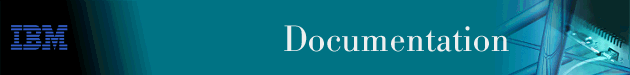
This manual contains the information that you will need to use the router user interface for configuration and operation of the Multiprotocol Routing Services base code installed on your Nways device. With the help of this manual, you should be able to perform the following processes and operations:
This manual is the first volume of the software library for the 2210, which is described in "IBM 2210 Nways Multiprotocol Router Publications". A specific Nways device might not support all of the features and functions described within the library. If a feature or function is device-specific, that restriction is indicated in the relevant manual.
This manual refers to the 2210 as either "the router" or "the device". The examples in the library represent the configuration of a 2210, but the actual output you see may vary. Use the examples as a guideline to what you might see while configuring your device.
This manual is intended for persons who install and manage computer networks. Although experience with computer networking hardware and software is helpful, you do not need programming experience to use the protocol software.
Changes may be made to the documentation after the books are printed. If additional information is available or if changes are required after the books have been printed, the changes will be in a file (named README) on the CD-ROM. You can view the file with an ASCII text editor.
IBM Nways Multiprotocol Routing Services is the software that supports the IBM 2210 (licensed program number 5801-ARR). This software has these components:
The base code is installed at the factory on the 2210.
The Configuration Program is not pre-loaded at the factory; it is shipped separately from the device as part of the software order.
You can also obtain the Configuration Program for IBM Nways Multiprotocol Routing Services from the IBM Networking Technical Support home page. See Configuration Program User's Guide for Nways Multiprotocol and Access Services,, GC30-3830, for the server address and directories.
The following conventions are used in this manual to show command syntax and program responses:
reload
In this example, you can enter either the whole command (reload) or its abbreviation (rel).
command [keyword1 or keyword2]
Choose one of the keywords as a value for the parameter.
time host ...
In this example, you enter the IP address of the host in place of the periods, as explained in the description of the command.
Media (UTP/STP) [UTP]
In this example, the media defaults to UTP unless you specify STP.
The key combination Ctrl - indicates that you should press the Ctrl key and the hyphen simultaneously. In certain circumstances, this key combination changes the command line prompt.
File Name: filename.ext
Library reorganization: Beginning with Version 3.2, the following changes to the organization of the library took place:
Information updates and corrections: To keep you informed of engineering changes, clarifications, and fixes that were implemented after the books were printed, refer to the IBM networking home page at:
http://www.networking.ibm.com
The following list shows the books that support the IBM 2210.
Operations and Network Management
This book explains how to:
These books describe how to access and use the Multiprotocol Routing Services command-line router user interface to configure and monitor the routing protocol software and features shipped with the router.
They include information about each of the protocols that the devices support.
This book contains a listing of the error codes that can occur, along with descriptions and recommended actions to correct the errors.
Configuration
This book discusses how to use the Configuration Program.
This book contains examples of how to configure protocols using IBM Nways Multiprotocol Routing Services.
Safety
This book provides translations of caution and danger notices applicable to the installation and maintenance of an IBM 2210.
The following list shows the books in the IBM 2210 Nways Multiprotocol Router library, arranged according to tasks.
Planning and Installation
These books are shipped with the 2210. They explain how to prepare for installation, install the 2210, perform an initial configuration, and verify that the installation is successful.
These books provide translations of danger notices and other safety information.
Diagnostics and Maintenance
This book is shipped with the 2210. It provides instructions for diagnosing problems with and repairing the 2210.
The following list applies to the changes in the software that were made in Version 3 Release 4:
This support allows users to define IP addresses on a special interface to support TN3270 Gateway, Network Dispatcher, and IPSec requirements.
IP routing can use up to four equal-cost static routes to support multiple parallel links to a given address and mask.
OSPF supports not-so-stubby area (NSSA) as defined in RFC 1587 and the latest Internet draft is now supported.
Connection to an alternate or back-up master server
Clarifications and corrections
In hard copy and PDF, the technical changes and additions are indicated by a vertical line (|) to the left of the change.